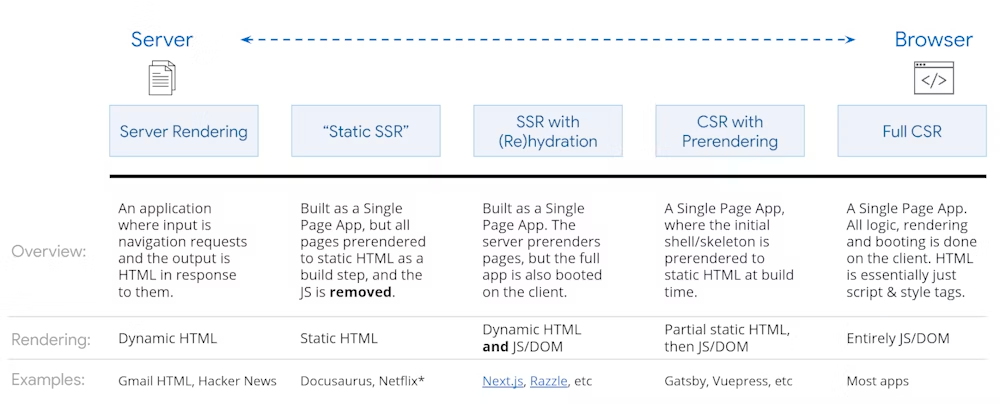x-technology
Back to the roots with Remix
The modern web would be different without rich client-side applications supported by powerful frameworks: React, Angular, Vue, Lit, and many others. These frameworks rely on client-side JavaScript, which is their core. However, there are other approaches to rendering. One of them (quite old, by the way) is server-side rendering entirely without JavaScript. Let’s find out if this is a good idea and how Remix can help us with it?
Prerequisites
- Good understanding of JavaScript or TypeScript
- It would help to have experience with React, Redux, Node.js and writing FrontEnd and BackEnd applications
- Preinstall Node.js, npm
- We prefer to use
VSCode, but also cloud IDEs such as codesandbox (other IDEs are also ok)
Agenda
- Introduction 📢
- Demo - Example Application 💻
- About Remix 📕
- How Remix Works 🛠️
- How Remix Builds 🔬
- Comparison With Other Frameworks 🏊♀️
- Summary 🥟
Alex Korzhikov

Software Engineer, Netherlands
My primary interest is self development and craftsmanship. I enjoy exploring technologies, coding open source and enterprise projects, teaching, speaking and writing about programming - JavaScript, Node.js, TypeScript, Go, Java, Docker, Kubernetes, JSON Schema, DevOps, Web Components, Algorithms 👋 ⚽️ 🧑💻 🎧
Pavlik Kiselev

Software Engineer, Netherlands
JavaScript developer with full-stack experience and frontend passion. He runs a small development agency codeville.agency and likes to talk about technologies they use: React, Remix and Serverless.
Code
- Back to the roots with Remix - Github Repository
- Movies - CodeSandbox Project
- Movies - Github Repository
Remix Framework
About Remix
a modern full stack web framework
import { json } from "@remix-run/node"; // or cloudflare/deno
export async function loader() {
const res = await fetch("https://api.github.com/gists");
const gists = await res.json();
return json(
gists.map((gist) => ({
description: gist.description,
url: gist.html_url,
files: Object.keys(gist.files),
owner: gist.owner.login,
}))
);
}
export default function Gists() {
const gists = useLoaderData<typeof loader>();
return (
<ul>
{gists.map((gist) => (
<li key={gist.id}>
<a href={gist.url}>
{gist.description}, {gist.owner}
</a>
<ul>
{gist.files.map((key) => (
<li key={key}>{key}</li>
))}
</ul>
</li>
))}
</ul>
);
}
Rendering Approaches
Remix Rendering Approaches
- Server-side rendering + client-side hydration
- Pure server-side rendering
Remix Example Application
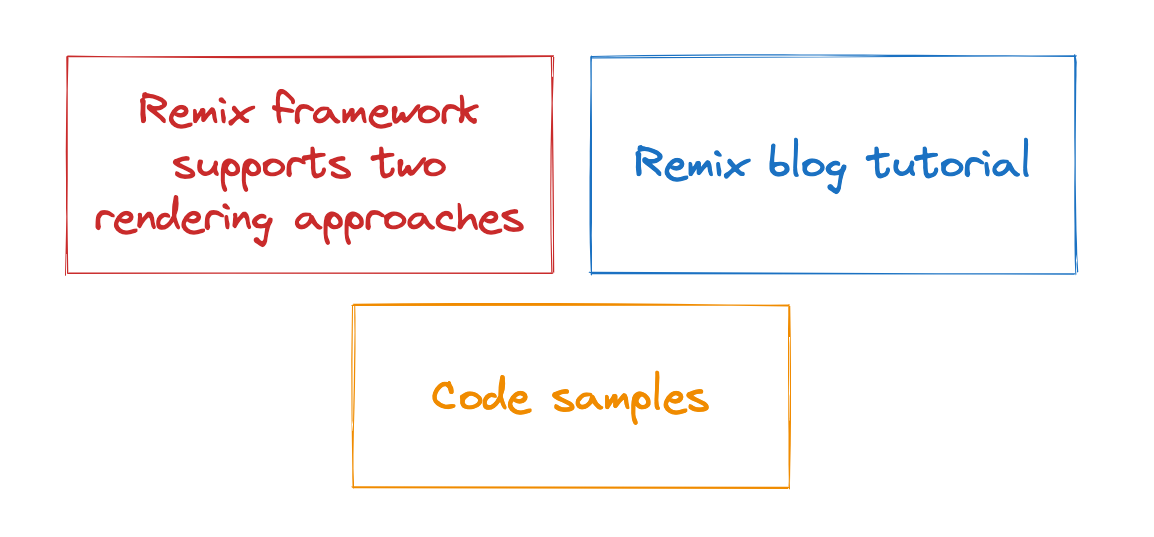
How Remix Works
a compiler for React Router
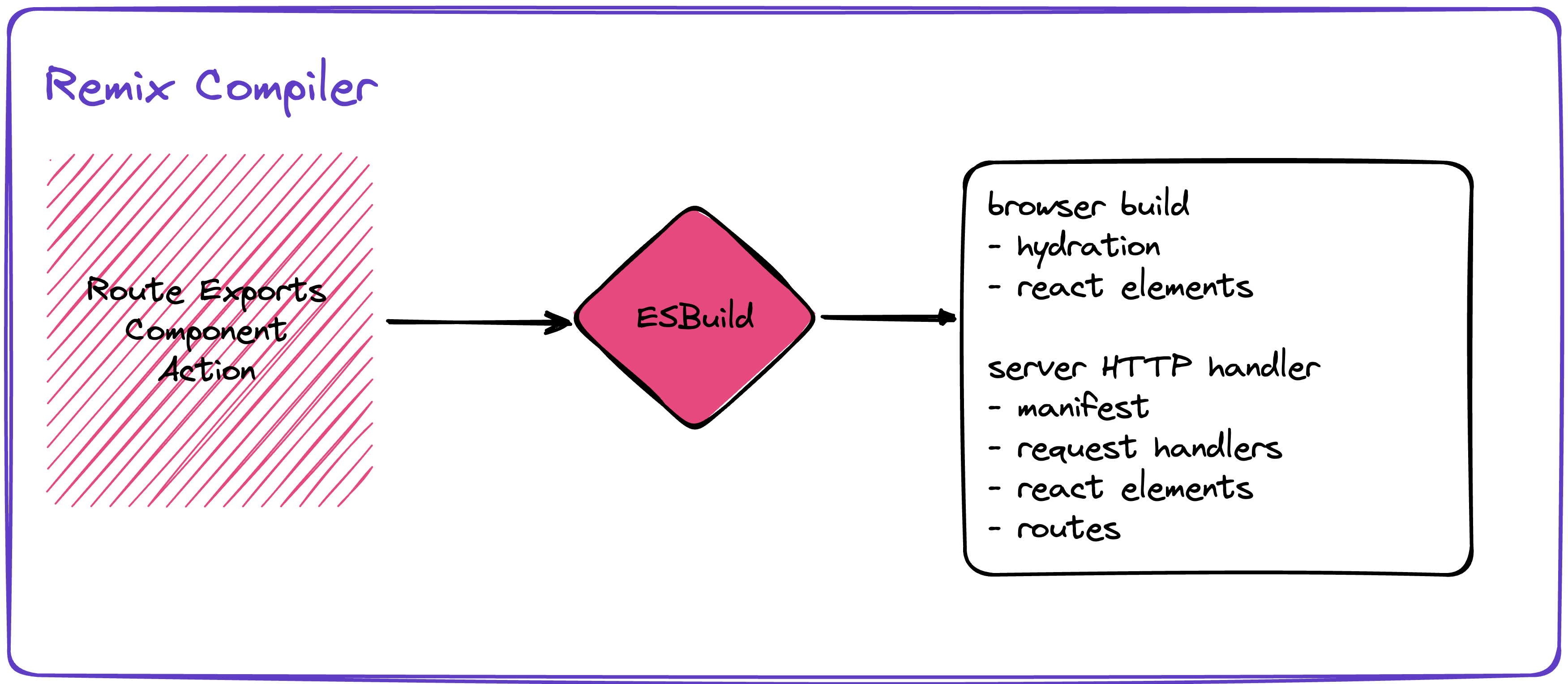
-
compiler - server side and client side app, alongside with manifest meta information
-
server
- serves routes come from build
- adapters to transform routes to a particular http server
- controller and view (not a model) - each route can contain
loader, action & default component
// https://github.com/remix-run/examples/blob/main/_official-blog-tutorial/app/routes/posts/index.tsx
import { json } from "@remix-run/node"
import { Link, useLoaderData } from "@remix-run/react"
import { getPosts } from "~/models/post.server"
export const loader = async () => json({ posts: await getPosts() })
export default function Posts() {
const { posts } = useLoaderData<typeof loader>()
return (
<main>
<h1>Posts</h1>
<Link to="admin" className="text-red-600 underline">Admin</Link>
<ul>
{posts.map((post) => (
<li key={post.slug}>
<Link to={post.slug} className="text-blue-600 underline">{post.title}</Link>
</li>
))}
</ul>
</main>
)
}
- client
- hydration
- web worker
- forms
- session
- cookies
- auth
import { createPost } from "~/models/post.server"
export const action = async ({ request }: ActionArgs) => {
const formData = await request.formData()
const title = formData.get("title")
if (!title) return json({ error: "Title is required" })
await createPost({ title })
return redirect("/posts/admin")
};
export default function NewPost() {
const transition = useTransition()
const isCreating = Boolean(transition.submission)
return (
<Form method="post">
<label>
Post Title:{" "}<input type="text" name="title" />
</label>
<button type="submit" disabled={isCreating}>
{isCreating ? "Creating..." : "Create Post"}
</button>
</Form>
);
}
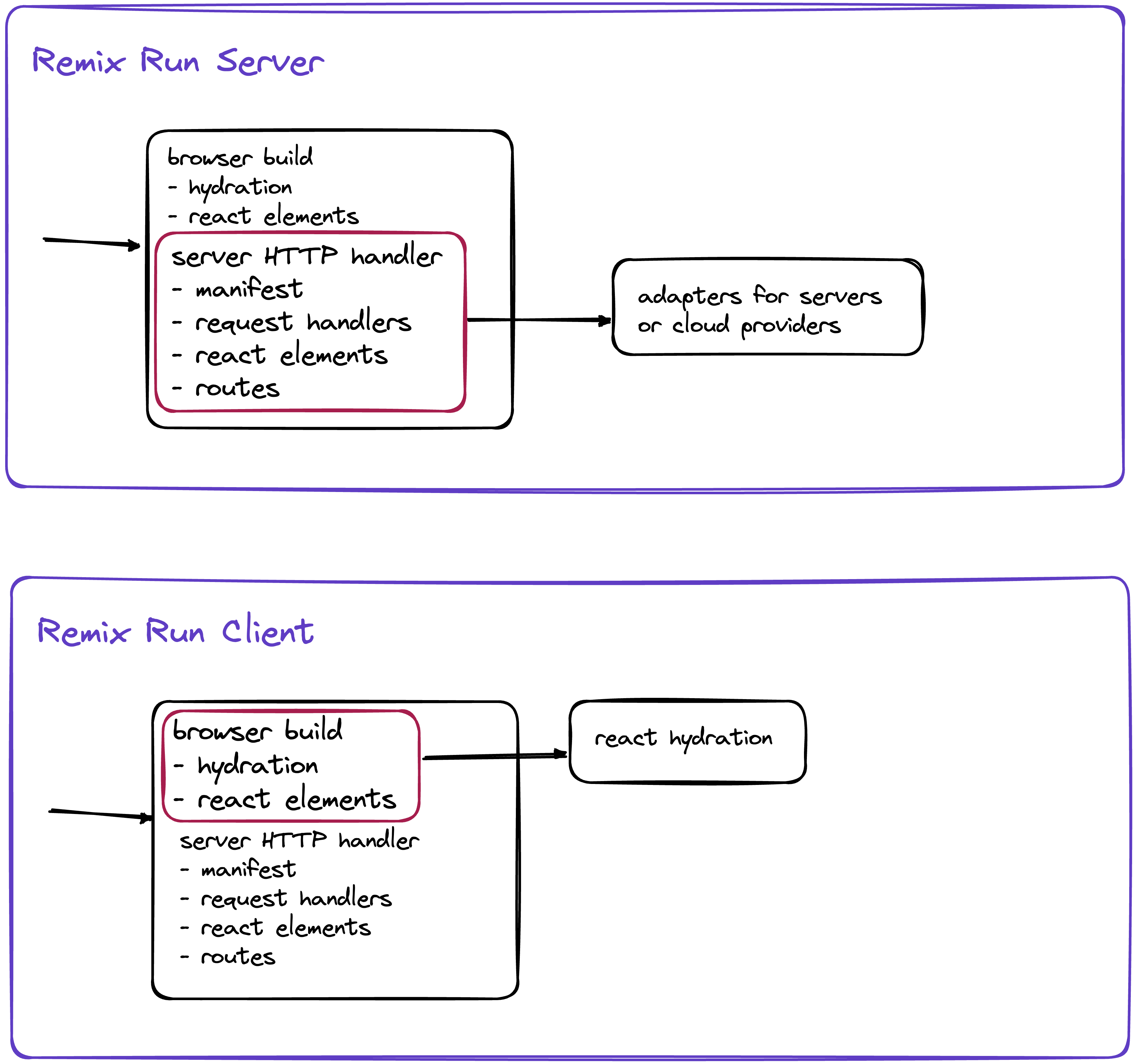
Remix Routing
app/
├── routes/
│ ├── about.tsx // route is based on the static path
│ ├── blog/ // route has an additional "/blog" segment in the URL
│ │ ├── $postId.tsx // dynamic params
│ │ ├── categories.tsx // static segments
│ │ └── index.tsx // index of the "/blog" directory
│ ├── $.tsx // splat route (catch-all routes)
│ ├── blog.authors.tsx // dot delimiter
│ ├── blog.tsx // layout for a regular route
│ └── index.tsx
└── root.tsx
- Optional segments and pathless routes, that are you not reflected in the URL
Other Features
- Error boundaries
- Stacks
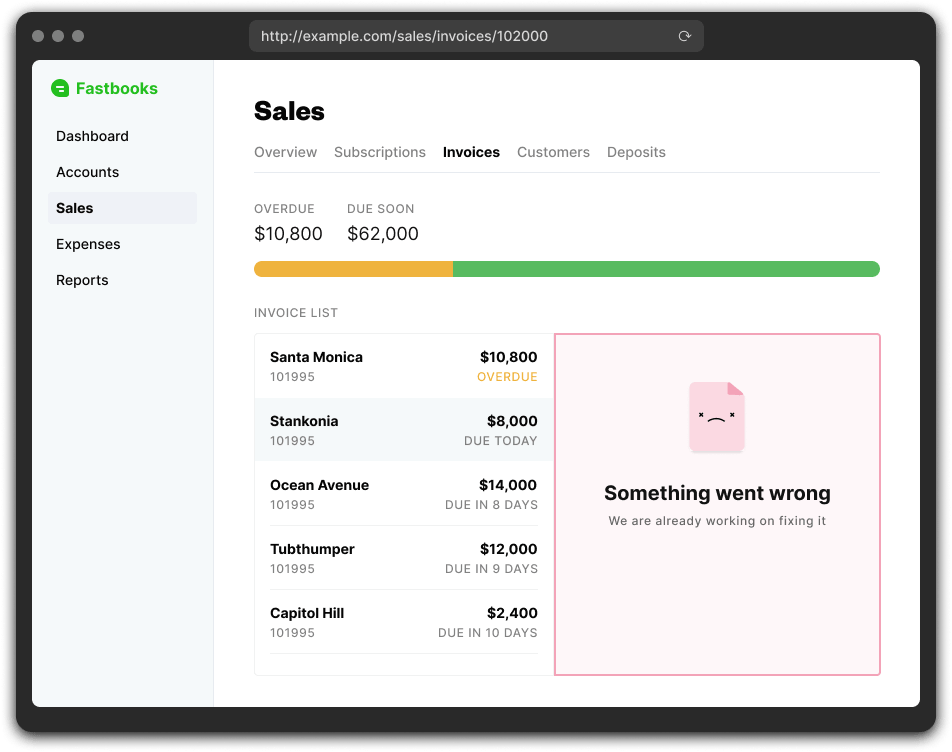
Build
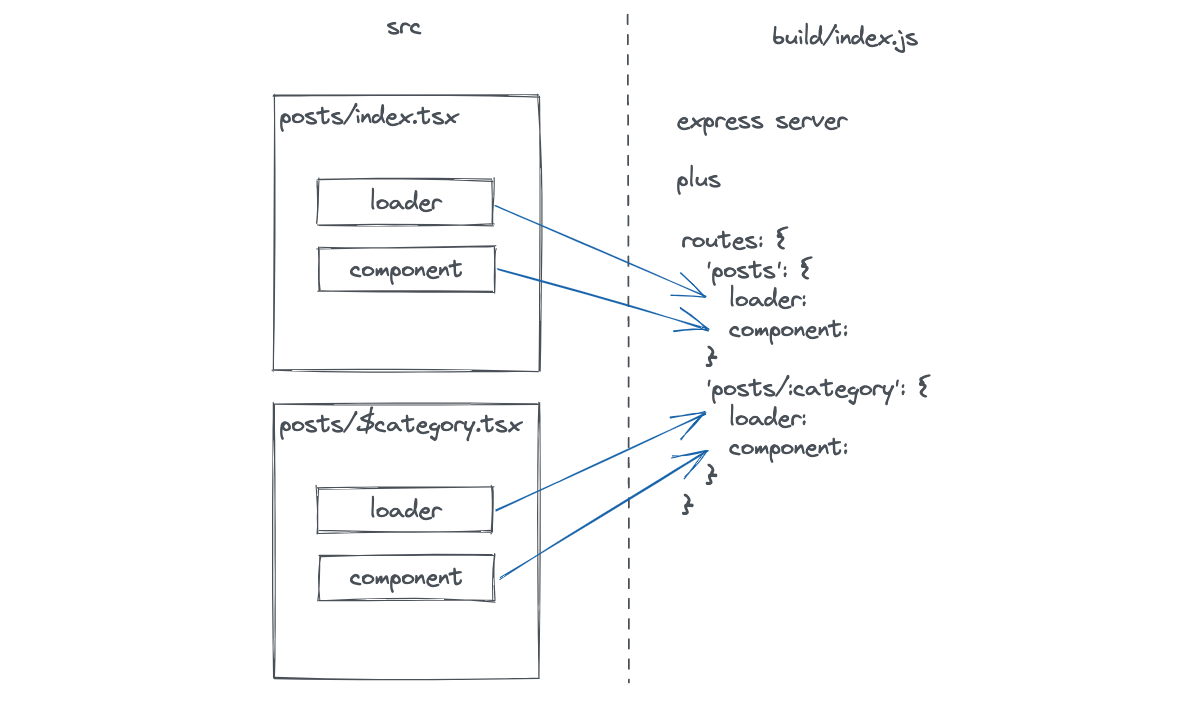
// app/routes/posts/index.tsx
var posts_exports = {};
__export(posts_exports, {
default: () => Posts,
loader: () => loader5
});
var import_node7 = require("@remix-run/node"),
import_react7 = require("@remix-run/react");
var import_jsx_dev_runtime7 = require("react/jsx-dev-runtime"),
loader5 = async () => (0, import_node7.json)({ posts: await getPosts() });
function Posts() {
let { posts } = (0, import_react7.useLoaderData)();
return /* @__PURE__ */ (0, import_jsx_dev_runtime7.jsxDEV)("main", { children: [
/* @__PURE__ */ (0, import_jsx_dev_runtime7.jsxDEV)("h1", { children: "Posts" }, void 0, !1, {
fileName: "app/routes/posts/index.tsx"
}, this),
/* @__PURE__ */ (0, import_jsx_dev_runtime7.jsxDEV)(import_react7.Link, { to: "admin", ...
}, this),
/* @__PURE__ */ (0, import_jsx_dev_runtime7.jsxDEV)("ul", { children: posts.map((post) => ...
}, this) }, post.slug, !1, {
fileName: "app/routes/posts/index.tsx"
...
}
How Remix Builds
DIY Let’s do Remix today with own hands!
Goals
- Play around esbuild and compile javascript code
- Understand how remix works
Steps
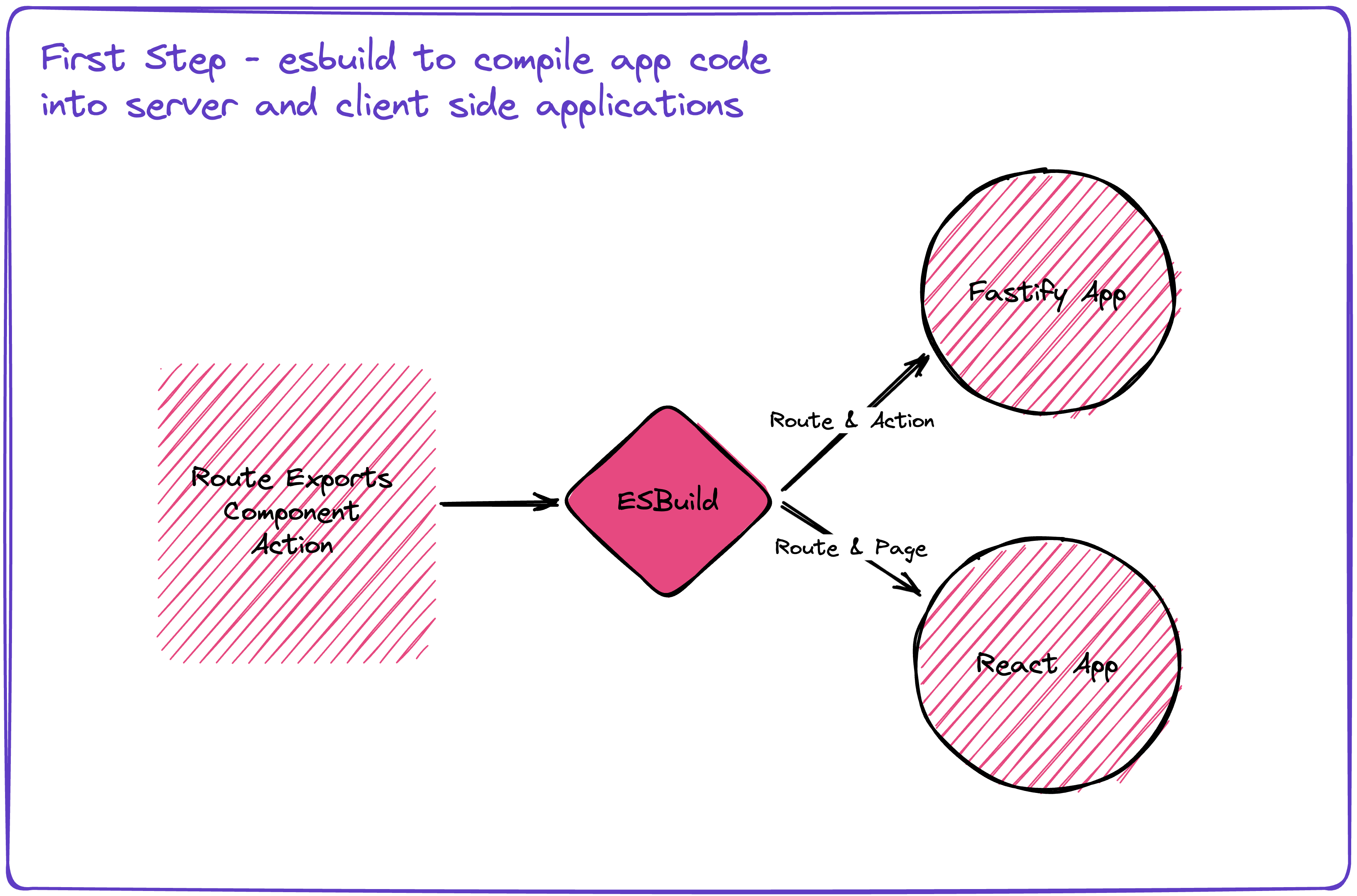
- dev routes server
- add esbuild, jsx
dev routes client- react ssr
- demo esbuild remix yourself
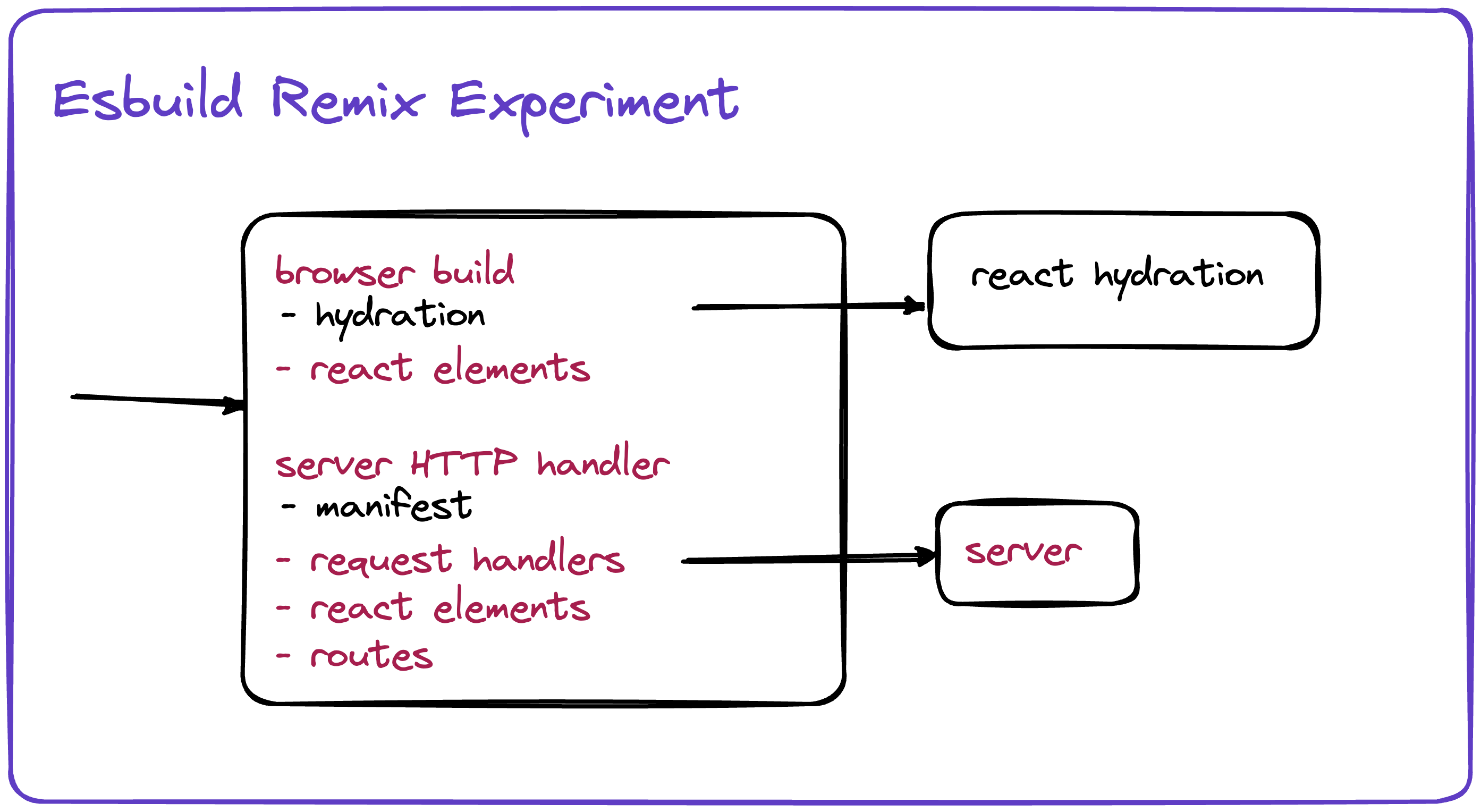
Waterfall Loading (Problem)
import { useParams } from "react-router";
type useQueryType = { <T>(x: string): { data: T | null } };
const useQuery: useQueryType = (type) => ({ data: null });
type SalesType = { id: number; overdue: string; dueSoon: string };
type InvoiceType = { id: number; user: string; value: string; details: string };
// URL: /sales/invoices/1
export const InvoicesPage = () => {
return (
<div>
<Invoices />
</div>
);
};
const Invoices = () => {
const { data: invoices } = useQuery<InvoiceType[]>("invoices");
if (!invoices) return null;
const { invoiceId } = useParams();
return (
<>
<ul>
{invoices.map((invoice: InvoiceType) => (
<li key={invoice.id}>
<a href={`/invoices/${invoice.id}`}>{invoice.user} {invoice.value}</a>
</li>
))}
</ul>
{invoiceId && <Invoice id={Number(invoiceId)} />}
</>
);
};
type InvoiceProps = { id: number };
const Invoice = ({ id }: InvoiceProps) => {
const { data: invoice } = useQuery<InvoiceType>(`invoices/${id}`);
if (!invoice) return null;
return (
<div>
{invoice.user}: {invoice.details}
</div>
);
};
Waterfall Loading (Solution)
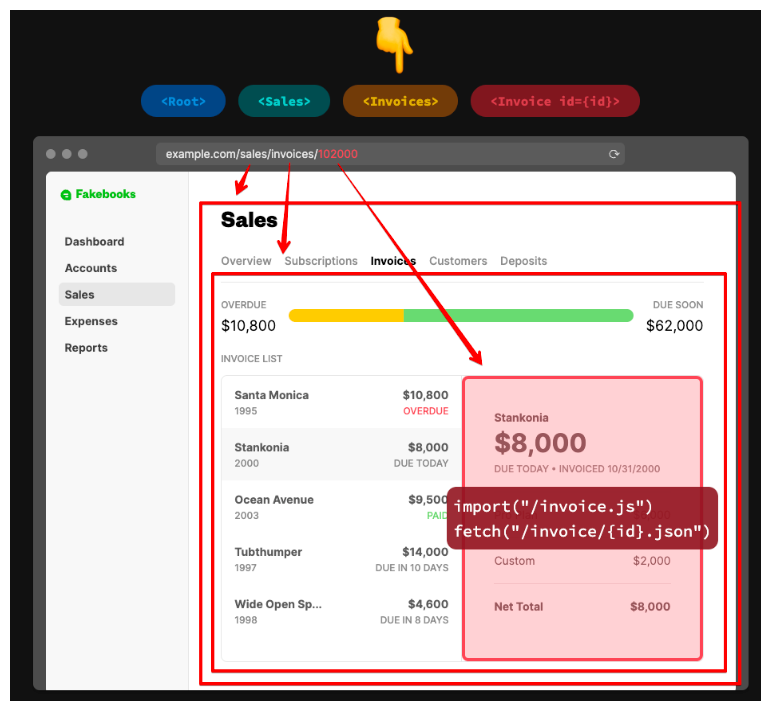
Demo - Comparison With NextJS
- Remix
- NextJS
Summary
Promises
- Web standards
- Modern web app UX
- Better websites
Results
- Navigation input
- Form-based mutations
- Optimistic updates
- Good UX by default
- Authentication
- SEO
How to Start
- Do the tutorials (blog or jokes app)
- Deploy to vercel.com
- Write about it
Statement
- Remix is cool but use it wisely
Feedback
Please share your feedback on the workshop. Thank you and have a great coding!
If you like the workshop, you can become our patron, yay! 🙏
Links
- Esbuild Remix Build
- Remix
- React Streaming In Depth: NextJS! Remix! DIY!- Jack Herrington
- Fundamentals of Redux Course from Dan Abramov
- Test Remix App
- Remix Community
Technologies
- remix
- javascript
- react
- esbuild