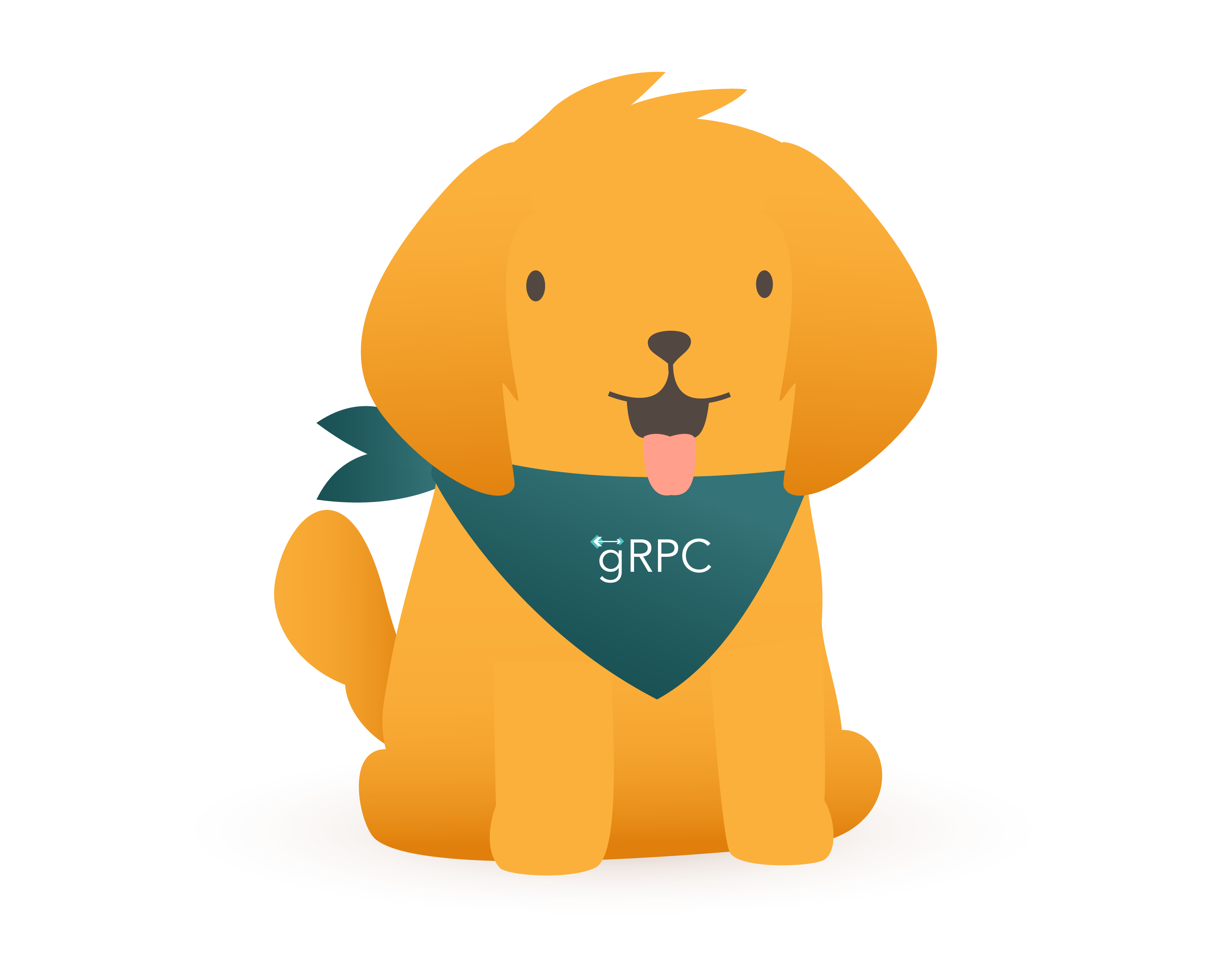x-technology
How to convert crypto currencies with GRPC microservices in Node.js
The workshop overviews key architecture principles, design patterns, and technologies used to build microservices in the Node.js stack. It covers the theory of the GRPC framework and protocol buffers mechanism, as well as techniques and specifics of building isolated services using the monorepo approach with lerna and yarn workspaces, TypeScript. The workshop includes a live practical assignment to create a currency converter application that follows microservices paradigms. It fits the best developers who want to learn and practice GRPC microservices pattern with the Node.js platform.
General
- 3-4 hours
- Advanced level
- Technologies overview - GRPC, protocol buffers, Node.js, TypeScript, lerna & yarn workspaces
- Example structure - lerna configuration, packages configuration, common utilities, demo service
- Practical exercise - build a currency converter service
Prerequisites
- Good understanding of JavaScript or TypeScript
- Experience with Node.js and writing Backend applications
- Preinstall Node.js, npm
- Preinstall Protocol Buffer Compiler
- We prefer to use VSCode for a better experience with JavaScript and TypeScript (other IDEs are also ok)
Instructors
Alex Korzhikov & Andrew Reddikh
Materials

Workshop Begins!
Agenda
Introduction
Who are we?
Alex Korzhikov

Software Engineer, Netherlands
My primary interest is self development and craftsmanship. I enjoy exploring technologies, coding open source and enterprise projects, teaching, speaking and writing about programming - JavaScript, Node.js, TypeScript, Go, Java, Docker, Kubernetes, JSON Schema, DevOps, Web Components, Algorithms 👋 ⚽️ 🧑💻 🎧
Andrew Reddikh
Software Engineer, United Kingdom
Passionate software engineer with expertise in software development, microservice architecture, and cloud infrastructure. On daily basis, I use Node.js, TypeScript, Golang, and DevOps best practices to build a better tech world by contributing to open source projects.
What are we going to do today?
Which technologies are we going to use?
What is GRPC?
gRPC Remote Procedure Calls, of course!
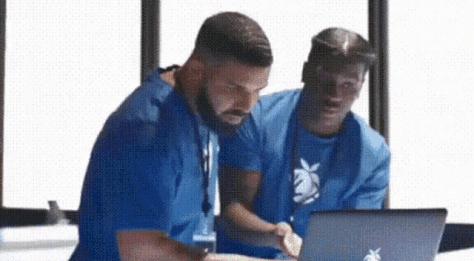
gRPC is a modern, open source remote procedure call (RPC) framework that can run anywhere. It enables client and server applications to communicate transparently, and makes it easier to build connected systems
History

- March 2015 🗓
- Google ➡️ Open Source
- Standardize Microservices Architecture, Framework & Infrastructure
SPDY (HTTP/2)QUIC (HTTP/3)Stubby
- Part of Cloud Native Computing Foundation
- Motivation, FAQ, Tutorials
RPC
A distributed computing technique when
- A client program sends a request to a known remote server to execute a specified procedure
- The remote server executes local procedure and sends a response back to the client
- The client continues to run
More steps involved in the process
- local client stub
- marshalling parameters into a message
- remote server call
- local server stub
- unpacking or unmarshalling message parameters
Questions
- How does a client service calls a remote service?
- How to expose a remote service?
- How data is serialized for network?
- How communication happens?
- Authentication?
Client 😀 ⬅️ ➡️ 💻 Server Communication
Web Protocols
- SOAP
- REST
- GraphQL
- HTTP/1.1
- HTTP/2
- TCP
- UDP
- WebSockets
- Server-Sent Events
We always need a client library to communicate to a server!
Features
- Service Definitions (Protocol)
- Strong Typed
- Protocol Buffers ⏭
- Client & Server
- Generated Code (Stubs)
- 10+ Languages
- Platforms & Environments - Android, Web, Flutter
- Core version 1.43.0
- Extension Points
- Communication
- HTTP/2
- Serialization
- Message Ordering
- Streams
- Sync/Async
- Authentication
// http://protobuf-compiler.herokuapp.com/
syntax = "proto3";
package hello;
service HelloService {
rpc JustHello (HelloRequest) returns (HelloResponse);
rpc ServerStream(HelloRequest) returns (stream HelloResponse);
rpc ClientStream(stream HelloRequest) returns (HelloResponse);
rpc BothStreams(stream HelloRequest) returns (stream HelloResponse);
}
message HelloRequest {
string greeting = 1;
}
message HelloResponse {
string reply = 1;
}
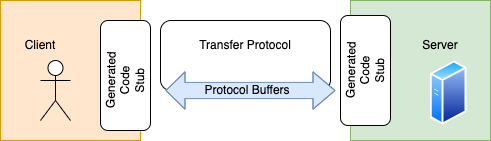
What are Protocol Buffers?
An efficient technology to serialize structured data
message Person {
string name = 1;
int32 id = 2;
bool has_ponycopter = 3;
// rule type name tag
repeated uint64 vals = 4;
}
Do you know what numbers on the right side mean?
History
- Protocol Buffers - Google Developers
- July 2008 🗓
- Google ➡️ Open Source
Features
- Typed
.protoformat - Code Generation
protoc- the protocol buffers compiler- 10+ Languages
- Third-Party Add-ons for Protocol Buffers
- Services Description
Advanced
// rule type name tag
repeated uint64 vals = 1;
- Fields & Types
- Message
- Scalar
- Enums
- Repeated
- No void type, no scalar types in arguments
- Packages
- Services - not used by
protobufdirectly
syntax = "proto3";
package hello;
service HelloService {
rpc SayHello (HelloRequest) returns (HelloResponse);
}
message HelloRequest {
string greeting = 1;
}
message HelloResponse {
string reply = 1;
}
- Plugins
- Compiler Options
- Nested Types
- Required, Optional
- No versioning
- Don’t change tags for existing fields
package mypackage.v1,package mypackage.v2beta1
- Maps, oneOf, allOf
Demo
// package.json
"scripts": {
"1. download prices": "node index.js",
"2. generate protobuf runtime": "protoc --js_out=import_style=commonjs,binary:. prices.proto",
"3. run protobuf transformation": "node index.js",
"4. start grpc server": "node grpc-server.js",
"5. start grpc client": "node grpc-client.js"
}
Demo 1 - Use protobuf to serialize and store JSON
protoc- Protocol Buffer Compiler
protoc --js_out=import_style=commonjs,binary:. my.proto
# es6 not supported yet
google-protobuf- protobuf runtime library- Bitcoin (historical data)
vscode-proto3extension
Demo 2 - Hello GRPC Node.js server & client
- How are we going to use Node.js?
// https://www.npmjs.com/package/@grpc/proto-loader#usage
const protoLoader = require('@grpc/proto-loader');
const grpcLibrary = require('grpc');
// OR
const grpcLibrary = require('@grpc/grpc-js');
protoLoader.load(protoFileName, options).then(packageDefinition => {
const packageObject = grpcLibrary.loadPackageDefinition(packageDefinition);
});
// OR
const packageDefinition = protoLoader.loadSync(protoFileName, options);
const packageObject = grpcLibrary.loadPackageDefinition(packageDefinition);
javaclient
Q&A
- Why have we chosen TypeScript?
- Why lerna or yarn workspaces?
- Are we going to deploy?
Crypto 🦄 Currency Converter
Prerequisites
1. Checkout demo project
Let’s get started from cloning demo monorepo
git clone git@github.com:x-technology/mono-repo-nodejs-svc-sample.git
2. Install protoc
For efficient work with .proto format, and to be able to generate TypeScript-based representation of protocol buffers we need to install protoc library.
If you’re a MacOS user and have brew package manager, the following command is the easiest way for installation:
brew install protobuf
# Ensure it's installed and the compiler version at least 3+
protoc --version
For Linux users
Run the following commands:
PROTOC_ZIP=protoc-3.14.0-linux-x86_64.zip
curl -OL https://github.com/protocolbuffers/protobuf/releases/download/v3.14.0/$PROTOC_ZIP
sudo unzip -o $PROTOC_ZIP -d /usr/local bin/protoc
sudo unzip -o $PROTOC_ZIP -d /usr/local 'include/*'
rm -f $PROTOC_ZIP
Alternately, manually download and install protoc from here.
3. Prepare environment
Make sure we have Node.js v14+ installed. If not, nvm is a very good tool to install multiple node versions locally and easily switch between them.
Then we need to install dependencies and bootstrap lerna within the monorepo.
yarn install
yarn lerna bootstrap
Yay! 🎉 Now we’re ready to go with the project.
Monorepo structure
For better monorepo project management we used Lerna & Yarn Workspaces
The project shapes into the following structure:

./packages/commonfolder contains common libraries used in other project’s services../packages/services/grpcfolder contains gRPC services we build to share the product../protofolder contains proto files, which describe protocol of input/output and communication between the services../node_modules- folder with dependencies, shared between all microservices../lerna.json- lerna’s configuration file, defining how it should work with monorepo../package.json- description of our package, containing the important part:"workspaces": [ "packages/common/*", "packages/services/grpc/*" ]
Let’s move on 🚚
Using Lerna
Lerna brings to the table few commands which can be easily executed across all/or filtered packages.
We use our common modules compiled to JavaScript, so before using it in services we need to build it first.
Following command executed build command against all common packages filtered with flag --scope=@common/*
yarn lerna run build --scope=@common/*
Common & Services
Let’s look into ./packages/common. It contains common libraries used in other places of the system.
One of such libraries is @common/grpc, it contains proto generated into TypeScript/JavaScript formats as well as common
gRPC server.
Following command is required to be run if we’re changing proto’s:
cd ./packages/common/go-grpc && yarn build
# OR using lerna
yarn lerna run build --scope=@common/*
For this particular task we implement only gRPC services which are stored in the folder ./packages/services/grpc. But if we decide to add rest, ./packages/common/rest is a good place to add it.
What we’re building
We’re building a currency converter, which can be used over gRPC calls.

Our intention is to send a request similar to convert 0.345 ETH to CAD and as a result we want to know the final amount in CAD and conversion rate.
We also assume that, it could be more than one currency provider, e.g.
- Europe Central Bank rates
- Bank of England rates
- Crypto Rates
Here is how it works:
- Currency Converter fetches each of the provider, accumulates, and uses for conversion rates received from providers.
- Currency Provider is a proxy to gain single source of rates, it also converts rates into the common format defined in proto’s.
Deeper look into *.proto files
In the proto folder, according to our schema we created following files:
currency-converter.proto- converter interfacecurrency-provider.proto- provider interfaceecb-provider.protoandcrypto-provider.proto- implementation of two particular providers.
In implementation provider, we could just import an existing proto file and use its definitions.
import "currency-provider.proto";
package ecbProvider;
service EcbProvider {
rpc GetRates(currencyProvider.GetRatesRequest) returns (currencyProvider.GetRatesResponse) {}
}
Let’s take a deeper look of how proto’s are generated from .proto to JavaScript.
Going back to @common/go-grpc module, we can find ./bin/build.mjs.
Here is the main command we could find there:
protoc --plugin="protoc-gen-ts=`pwd`/node_modules/.bin/protoc-gen-ts" --ts_out="service=grpc-node:`pwd`/src/proto" --proto_path="`pwd`/../../../proto/" `pwd`/../../../proto/*.proto
How to create new common lib
We use hygen for templating our new services and common libraries.
1. For example, we want to create a new logger library.
2. In the root directory run command yarn bootstrap:common and follow starter.
3. Go to the new folder in the terminal
cd ./packages/common/logger
4. Install dependencies
yarn install
5. Make sure to define appropriate name in the package.json file:
"name": "@common/logger",
Let’s follow a rule all common libraries have a prefix @common/
6. Create our library in a src/index.js
export const debug = (message: string) => console.debug(message);
export const info = (message: string) => console.info(message);
export const error = (message: string) => console.error(message);
export default { debug, info, error };
7. Make sure it builds successfully withing a command:
yarn build
8. Let’s connect our newly created library somewhere in the existing service:
yarn lerna add @common/logger --scope=@grpc/ecb-provider
9. The final step, we need to use the library inside ecb-provider service. Let’s amend file ./src/index.ts:
import logger from '@common/logger';
logger.debug('service has started');
10. Re-build ecb-provider to ensure there is no issues
yarn build
Yay! 🎉 It works!
How to create new service
1. For example, we want to create a new crypto-compare-provider service, which is another currency rate provider returning cryptocurrencies.
2. Create a folder under ./packages/services/grpc/crypto-compare-provider path. For simplicity, just copy an existing ecb-provider and rename it.
3. Go to the folder in the terminal
cd ./packages/services/grpc/crypto-compare-provider
4. Install dependencies
yarn install
5. Make sure to define appropriate name in the package.json file:
"name": "@grpc/crypto-compare-provider",
Let’s follow a rule - all grpc services have a prefix @grpc/.
6. Create a service method file packages/services/grpc/crypto-provider/src/services/getRates.ts
import { currencyProvider } from '@common/go-grpc';
export default async (
_: currencyProvider.GetRatesRequest,
): Promise<currencyProvider.GetRatesResponse> => {
return new currencyProvider.GetRatesResponse({
rates: [],
baseCurrency: 'USD',
});
};
7. So next we need to use this method inside server.ts
import { Server, LoadProtoOptions, currencyProvider } from '@common/go-grpc';
import getRates from './services/getRates';
const { PORT = 50051 } = process.env;
const protoOptions: LoadProtoOptions = {
path: `${__dirname}/../../../../../proto/crypto-compare-provider.proto`,
// this value should be equvalent to the one defined in *.proto file as "package cryptoCompareProvider;"
package: 'cryptoCompareProvider',
// this value should be equvalent to the one defined in *.proto file as "service CryptoCompareProvider"
service: 'CryptoCompareProvider',
};
const server = new Server(`0.0.0.0:${PORT}`, protoOptions);
server
.addService<currencyProvider.GetRatesRequest,
Promise<currencyProvider.GetRatesResponse>>('GetRates', getRates);
export default server;
8. Make sure it builds successfully withing a command:
yarn build
9. Start the service with the command:
yarn start
Yay! 🎉 It works!
How to test services
We use jest as a test framework and decided to write integration tests for our services. This is the best way to understand different situations, which could happen with services on the particular input/output.
1. Let’s begin from creating a test file test/services/index.spec.ts
mkdir -p test/services
touch test/services/index.spec.ts
2. First of all in the test we need to define a server, which is imported from src folder and start it in the section beforeAll
import { ecbProvider, currencyProvider, createInsecure } from '@common/go-grpc';
import server from '../../src/server';
const testServerHost = 'localhost:50061';
beforeAll(async () => {
await server.start(testServerHost);
});
afterAll(async () => {
await server.stop();
});
3. Next let’s create a client which will invoke server’s methods via gRPC protocol
import { ecbProvider, createInsecure } from '@common/go-grpc';
const client = new ecbProvider.EcbProviderClient(
testServerHost,
createInsecure(),
);
4. Let’s add first test suite in here and expect some particular result from the service’s method
describe('GetRates', () => {
it('should return currency rates', async () => {
const response = await client.GetRates(new currencyProvider.GetRatesRequest());
expect(response.toObject()).toEqual({
baseCurrency: 'EUR',
rates: [
{ currency: 'USD', rate: 1.1348 },
],
});
});
});
5. Now it’s time to try it out with a command:
yarn test
Brilliant! 🎉 It works!
How to run this magic 🪄?
How could we run this magic to convert for us some currency?
export PORT=50052 && cd ./packages/services/grpc/ecb-provider/ && yarn start
export PORT=50051 && cd ./packages/services/grpc/currency-provider/ && yarn start
Here is a tool grpcurl for sending a test request to gRPC service from the terminal.
# list all services
grpcurl -import-path ./proto -proto ecb-provider.proto list
# list all methods of service
grpcurl -import-path ./proto -proto ecb-provider.proto list ecbProvider.EcbProvider
# call method GetRates
echo '{}' | grpcurl -plaintext -import-path ./proto -proto ecb-provider.proto -d @ 127.0.0.1:50052 ecbProvider.EcbProvider.GetRates
Hurray! 🚀
Practice
It’s time to have some practice and evolve our services even more!
Let’s grab a task based on the things you’d like to do 👇
Summary
Why?
- Yet Another Standard
- Environment, Language Agnostic
- Strongly Typed Messaging
- Efficient, Compact Data Format
- Fast & Efficient Transport Protocol (streams, cancelation)
- Compiler Support by Community and Key Organisations (single client)
- Security
- Scalable
- Free & Open
- Pluggable
- Layered
What are the GRPC alternatives?
- REST("JSON"-ish over HTTP)
- GraphQL
- [More...](https://www.karanpratapsingh.com/courses/system-design/rest-graphql-grpc)
| Compare | REST | RPC | GraphQL |
| Focus | Resource | Action | Resource |
| Semantics | HTTP | Programming | Programming |
| Coupling | Loose | Tighter | Loose |
| Format | Text | Binary | Text |
Feedback
Please share your feedback on our workshop. Thank you and have a great coding!
If you like the workshop, you can become our patron, yay! 🙏
Links
- Protocol Buffers - Developers Google
- gRPC
- Scalable Microservices with gRPC, Kubernetes, and Docker by Sandeep Dinesh, Google
- NestJS Microservices - 4 - Using gRPC
- Getting Started with gRPC and JavaScript - Colin Ihrig, Joyent
- Protocol Buffers Crash Course
- gRPC Crash Course - Modes, Examples, Pros & Cons and more
- A basic tutorial introduction to gRPC in Node
- Choosing An API Technology: GRPC, REST, GraphQL - Jura Gorohovsky
- GraphQL, gRPC or REST? Resolving the API Developer’s Dilemma - Rob Crowley
- The Story of Why We Migrate to gRPC and How We Go About It - Matthias Grüter, Spotify
- Introduction to gRPC: A general RPC framework that puts mobile and HTTP/2 first by Mete Atamel
- GraphQL vs REST comparison
Technologies
microservices node.js javascript protobuf grpc typescript lerna npm yarn docker git architecture crypto currency